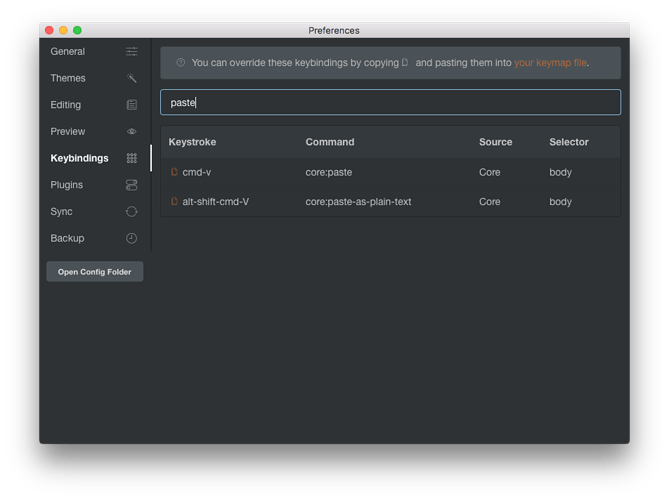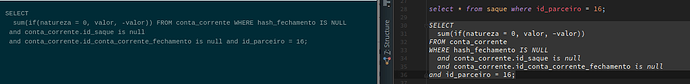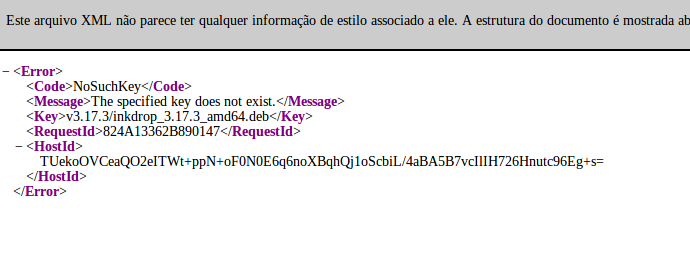Jeremy_Hay
September 19, 2017, 4:51pm
1
version: 3.10.1
Steps:
copy text from intelJ (2017.2)
paste into inkdrop
Result:
<pre style="background-color:#2b2b2b;color:#a9b7c6;font-family:'Menlo';font-size:9.0pt;">#!/usr/bin/env bash </pre>
Expected:#!/usr/bin/env bash
I don’t have this problem pasting from intellij into other apps (for example this chrome window I’m writing this message in).
craftzdog
September 20, 2017, 3:18am
2
Hi Jeremy,
Thank you for the report!Cmd-Shift-Option-V or Menu -> Edit -> Paste as Plain Text .
craftzdog
September 20, 2017, 4:16am
3
v3.10.4 should fix it. Thanks for reporting!
This is still happening to me.
When I copy from a web page, the html code is pasted on my note.
It is possible to make the “paste as plain text” as the default? Cause the editor doesn’t support any css/html, so the current behavior doesn’t help.
I’m using the latest version (3.13) on Mint Linux 18.
Thanks
craftzdog
October 17, 2017, 1:22am
5
Hi,
Thank you for reporting.
I couldn’t reproduce that phpstorm removes line breaks, tried on Ubuntu.
Changing the default behavior wouldn’t solve this problem.
Thanks for the fast answer.
PhpStorm:
Gmail:
I’ve tried on other sites and the code was converted to markdown, I didn’t know about this feature. But with this email doesn’t work, sadly.
It is possible to change the shortcut to past without format to be the same as chrome? ctrl + shift + v on linux.
Thanks
craftzdog
October 17, 2017, 11:47am
7
Thanks for the gifs!
PhpStorm works fine on my Ubuntu. Could you try it again with all plugins disabled?
Seems like <u> tags are not converted properly. Thanks!
It is possible to change the shortcut to past without format to be the same as chrome?
Yes, you can customize keybindings from preferences like so:
Hope this helps.
Sorry for the delay.
Thanks
craftzdog
December 2, 2017, 8:38am
9
Hi, thanks for the report.
I tested with Paste as Plaintext and worked. I only used this when copy and pasting from PHPStorm. Why? Not sure, habit I guess.
I tried Paste option and I got the same result as @anon13907638 GIF of copy and paste from PHPStorm.
craftzdog
December 2, 2017, 1:04pm
11
Seems like it’s a regression. I’ll work on it. Thanks.
craftzdog
December 5, 2017, 10:49am
12
@anon13907638 v3.16.0 should fix the problem. Could you try it?
mixed results:
Still removing some \n
craftzdog
December 11, 2017, 1:48pm
14
I don’t see the problem on my mac.
craftzdog
December 22, 2017, 8:35am
15
Hi Luis,
I decided to drop the feature that automatically converts HTML into Markdown by default.paste-as-markdown
Thanks for the report!
Nice! I think that will work for me.
I’m trying to download the latest version (.deb package), but…
Thanks
craftzdog
December 22, 2017, 10:24am
17
Oops, sorry. The link was invalid.
It’s working now. Thanks!
1 Like