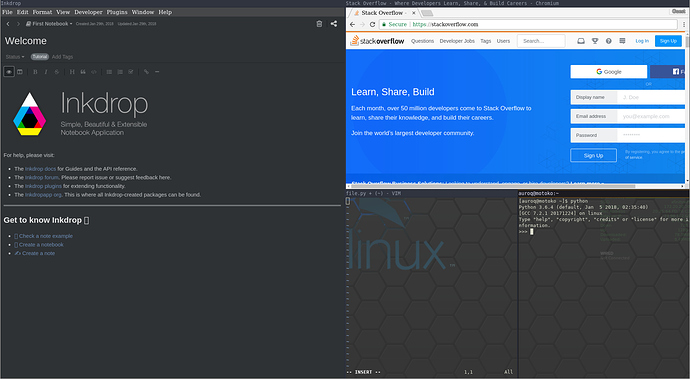I keep inkdrop opened all day and the popup with the update available just open above my current work. This is very distracting. How can I disable it?
Hi Luis,
Thank you for the suggestion.
I’m afraid that you can’t disable the update dialog at the moment.
I understand it’d be good to notify the update with a modest way such as banner if it doesn’t include significant changes.
It’s low priority though, I’ll consider it in the future.
Thanks again.
I want to +1 this feature, but I do have some other information to add. I am a linux user, and I use the i3 windows manager. For those not familiar with it, basically it automatically resizes all windows on the screen so that they all together fill up exactly the size of the screen.
That means that if I have other windows, such as in the image below, they always take up the full size of the screen. When the update window popups, it doesn’t just cover part of the screen, it resizes all the existing windows to make room for itself.
Normally, this notification would serve its purpose, and I would just update. By my linux distro has a community managed package for inkdrop, so I have to wait for the owner of the package for my system to update it.
Perhaps we could just disable it opening more than the one time at application startup.
I have no problem with this being low priority but thought it might be useful to provide some more context for this feature request.
Thank you for your hard work, Takuya Matsuyama!
Hi Parker,
Thank you for the information.
Yeah, updating app on linux is kind of annoying because of no package on any distro repositories. I’d like to discuss about it when planning the next roadmap.
Perhaps we could just disable it opening more than the one time at application startup
That’d be nice.
Thanks!
+1
I’m testing the Inkdrop app. I use Antergos linux, which is basically Arch - both are very popular distributions, as is Manjaro. All three use the AUR (Arch user repository). The current Inkdrop version there is 3.18.
That is sufficient for my needs and it works fine, but the update popup is infuriating. I already know I don’t have the latest version; I don’t have to be reminded of it every 30 min or whatever.
I think at a potential $60/year it’s worth not annoying potential customers, especially as it happens when they are using your software. This isn’t a problem of how to update the app for different Linux distros. This is a problem of not repeatedly telling the user the same thing over and over through an annoying popup. It should appear once, let the user decide what he/she wants to do about it, and then go away.
Hi Al,
Thank you for the feedback.
I understand your trouble.
From v3.20.0, it won’t show the new version dialog more than once during the app session on Linux.
Thanks again.
Hey,
This is an old thread, but the update popup is still very distracting.
I have inkdrop open all day in the background, and I do not want anything to pop up and interrupt me when coding. If the update reminder would pop up when Inkdrop window was active it would be no problem, but please don’t make it pop up from the background.
Yeah, I understand it.
I’ll change it to stop popping up and to show a small notification bar like plugin update instead.
From v5.1.0, it only pops up the notification window when the app is focused.
Thanks again for the feedback!